1) Target customers by geographic location.
Display your ad to customers throughout the entire market, or select specific regions.

2) Choose keywords related to your business.
Enter words or phrases related to the products and services your business provides.

3) Tells how much you'd like to spend.
Specify your daily budget and maximum bid amount.

4) Create your ad.
Write the ad that will be displayed to people interested in your products and services. Titles may be up to 40 characters long and descriptions up to 70 characters.

5) Review your ad and activate your ad.
Review your ad and activate it right away by entering your billing information, or save it until you are ready to activate.

GOOGLE SPONSORED RESULTS SETUP
1) Specify the language and location of your customers.
You can specify your location target by country, region, territories and city. Or customize areas you can define. Select what language you want to use for your ad.
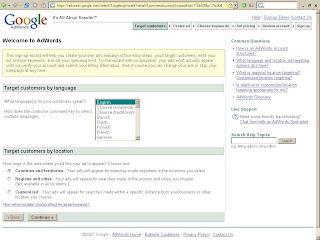
2) Create text for an Ads
Write the ads in favor to your business campaign. Title may be up to 35 characters and descriptions in 2 lines each up to 35 characters long. Creates your Website URL which will appear in your ads and the destination URL where you will direct your customers go to when they click on your ad.
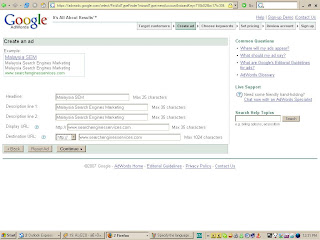
3) Choose the Keywords
Create keywors that will trigger your ads to display.

4) Set your budget and payment option
You set your budget what you willing to pay per day or by using buget optimizer to set your monthly budget and maximum you willing to pay when someone click on your ads.

5) Review your ad and activate your ad.
Review ads and activite your ads right away and the result you show in Google Sponsor Results section almost immediately.

MSN ADCENTER SETUP
1) Target your customers.
It is easy to target who you want to see your ad. Select what language you want to use for your ads and where you want to ads to appear by selecting all available countries, specific countries and specific cities within a country.

2) Create your ad.
Write a text ad that describes your products and services. Title may be up to 25 characters and descriptions up to 70 characters. Creates your Website URL which will appear in your ads and the destination URL where you will direct your customers go to when they click on your ad.

3) Enter your keywords.
Pick up to 100 keywords that your customers are likely to use. Pick keywords you think customers will use to find your products or services.

4) Set your budget.
Set a monthly budget that reflects how much you want to spend. Set the budget amount that you enter will be spread evenly across the month. Specify the maximum amount of budget which you willing to spend when someone click on your ad.

5) Confirm and activate your ad campaign.
Confirm your ad details and enter your accont information, company information, billing informations and activate your ad.

No comments:
Post a Comment